
Okay, before we go there, let's jump back over here and color some stuff red, okay? So I'm going to select this first part here, and then come up here and color it red. Let's say red, okay? Anything that's colored red, we're going to map to bold lead-in and I don't want any of these overrides. Like, you'll see that these are your big choices. But I said anything that you want to be small caps, please color in magenta, or red, or one of the other colors.
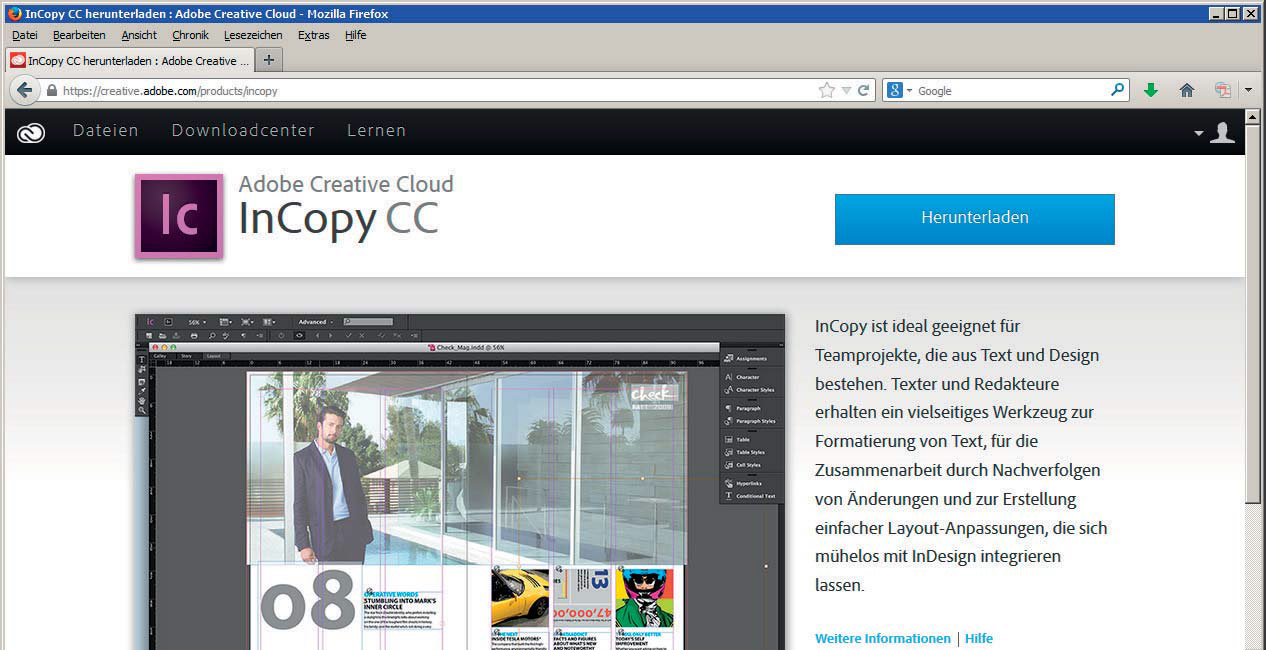
So I wanted things mapped to bold lead-in, which has a particular, it's all caps and it's bold, all right? Or I was working on a project where there was a lot of small caps and there's no small caps at all in Google Docs. There's only paragraph styles, but if you need to map something to a character style, here's a trick that I used on a recent project is that you can choose any of these settings to map it to a character style, such as a text color. There's no character styles in a Google Doc. Once you have set all this up and just take a look under, oh yeah, for character I want to show you this one thing. Of course, if you did that, then you'd want to remove some of these overrides. So you could just ignore whatever style is being applied. Something, you know, that they're centering their paragraphs because they mean it to be a pull quote. But you know when that comes in handy, is that if there are unmapped paragraphs, like you didn't bother going through and mapping every single Google Doc style to an InDesign style, let's go ahead and add one and say, whenever there is a centered paragraph, for example, no matter what the style is, then you want to map it to say, pull quote or something like that. You know what? Probably I would strip all this out as part of my default DocsFlow settings. So if the style name is Title, we want you to use Article Title and strip all this out. And that's how you go ahead and add more. And so I'm just going to strip it out, click okay. And then if the person added overrides to that normal text, like space before, different left-right indents, first line indent, you could keep it or you could strip it out. And we know that this is the body text using this document. So let's add one that says, if the style name is normal, we would like you to set it to the body text.
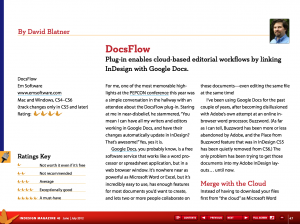
Okay, so for this particular document, right now there's no style mapping summary set up, no style mapping at all, but let's go ahead and do something. And we're going to bring in that, a lot of explanation about stuff, and show the import options. And now let's go ahead and place that file with DocsFlow, place from Google Docs. You can, you know, do any of these other settings here if you want to, but that's all I'm going to do right now. For example, you probably do want to collapse all empty paragraphs. And then any import options you set here will be the defaults from then on for any Google Doc that you bring in. With nothing selected, you can go to the file menu, go down to DocsFlow, and choose set import options. One is to set the default for all Google Docs coming in. There's a couple ways to do style mapping with DocsFlow. But to show you style mapping, I want to show you this. A lot of my clients don't even realize that's a style drop down menu and they do everything from here, and that's okay too. This is assuming they actually use styles. This is a title, this is heading three, this is heading two. But let's say, this is typical, what they do is that the body text is normal. And your styles will still hold in InDesign, remember that.

You place it, you apply the styles in InDesign, and from then on, they can go ahead and add text and remove texts. The best thing is just to, you know, they could write the whole thing in normal.
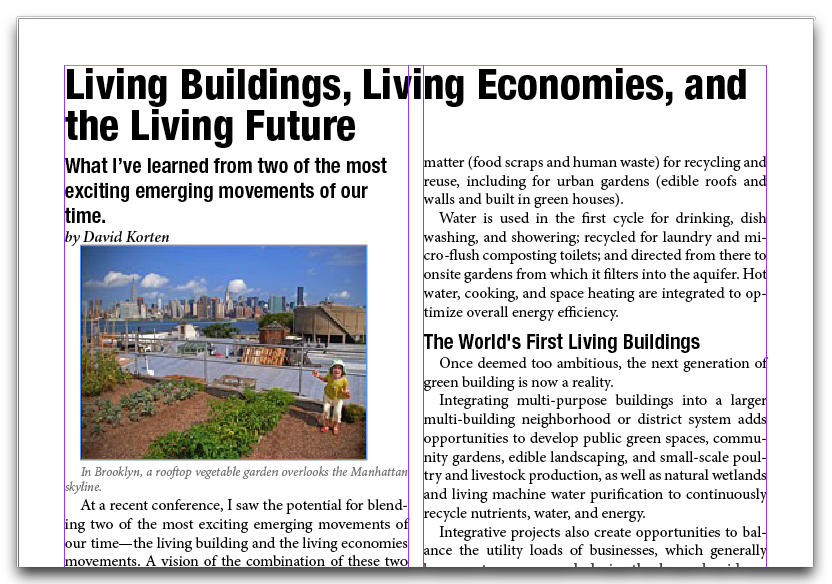
They can choose any one of these styles, but if they start doing things like adding space above or below, and different indents for different paragraphs, that just makes it a little bit more work for you in InDesign. The best practice is to have your editors apply as little formatting as possible, only the bare minimum. The styles that it has in this drop down menu, are all HTML styles. It is not quite as specific as what we can do with WordsFlow because Google Docs is an HTML file. It is possible to set up mapping between Google Doc styles and your InDesign layout styles.


 0 kommentar(er)
0 kommentar(er)
